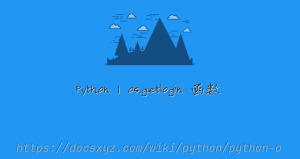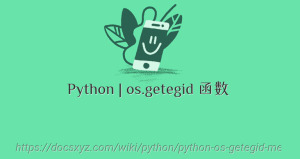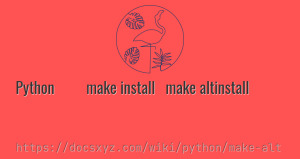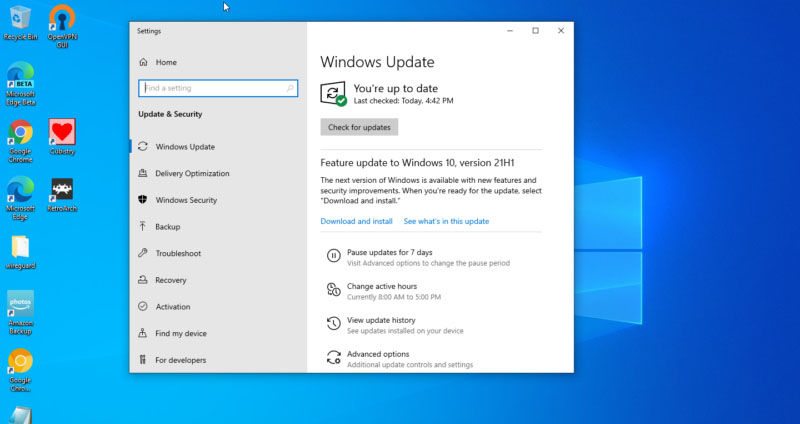Python:怎样切换当前工作目录
最近更新时间 2020-12-03 10:26:55
在 Python 中 OS 模块提供大量方法用于与操作系统进行交互。该模块为 Python 标准库,无需进行额外安装,只需引入即可。所有 OS 模块中的方法遇到异常后会抛出 OSError 错误。
查看当前工作目录
使用 os.getcwd() 方法获取当前工作目录。
import os
curr_path = os.getcwd()
/data/python
注意:如果在定时任务里面设置 python 命令,当前工作目录默认为 /root。建议涉及到目录相关操作时使用绝对路径,避免程序执行异常。
切换工作目录
使用 os.chdir() 方法切换当前工作目录。参数可以是绝对路径或相对路径,如果路径不存在会抛出 OSError 异常。
import os
curr_path = os.getcwd()
print(curr_path)
os.chdir('./client')
curr_path = os.getcwd()
print(curr_path)
/data/python /data/python/client
捕获异常
如果传入的路径不存在或者无权限访问,会抛出 OSError 异常。通过 try except 捕获异常,如下所示:
import os
try:
os.chdir('./clien')
except OSError:
print("Can't change the Current Working Directory")
Can't change the Current Working Directory