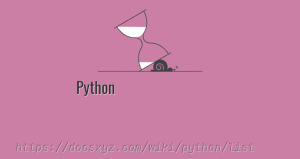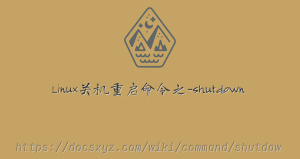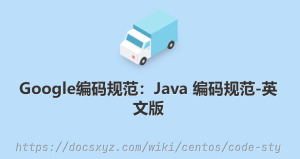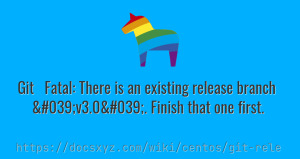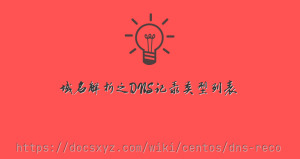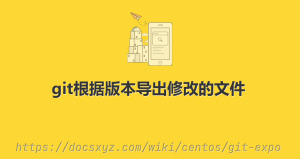5種Linux終端關機重啟命令
最近更新時間 2020-01-14 12:53:40
查詢Linux系統手冊頁可知,需要使用安全、優雅的命令來關閉運行中的系統。
在 Ubuntu 和 CentOS/RHEL 系統中,shutdown 是最常用的系統關機重啟命令。當使用 shutdown 命令後,系統會通知所有登錄用戶和進程,系統即將關閉。
下面將介紹這幾種不同的關機命令:
1. Shutdown 命令。
立即關閉系統。
shutdown -h now
10分鐘後關閉系統。
shutdown -h +10
明天 00:45 關閉系統。
shutdown -h 00:45
取消關閉系統。
shutdown -c
2. Poweroff 命令
另一個可以用來關閉系統的命令是 poweroff ,效果等同於 shutdown -h now,在多用戶模式下(Run Level 3)不建議使用。
poweroff
3. Halt 命令
halt命令也可以關閉系統。不理會目前系統狀況下,進行硬件關機,一般不建議使用。
halt
4. Init 命令
init命令用於改變系統運行級別,系統總共有 0-6 級,第 0 級用於停止系統,一般不建議使用。
init 0
5. Systemctl 命令
最新的操作系統提供 systemctl 工具,替換以前的系統關機命令,來執行系統關機任務
關閉系統,同時通知所有用戶
systemctl poweroff
關閉系統,但是不斷電,同時通知所有用戶
systemctl halt
關閉系統,不通知用戶
systemctl --no-wall poweroff
顯示所有關閉詳情
journalctl -u systemd-shutdownd