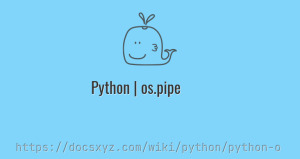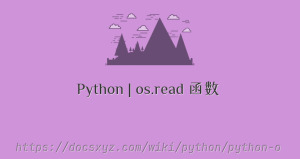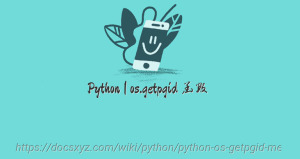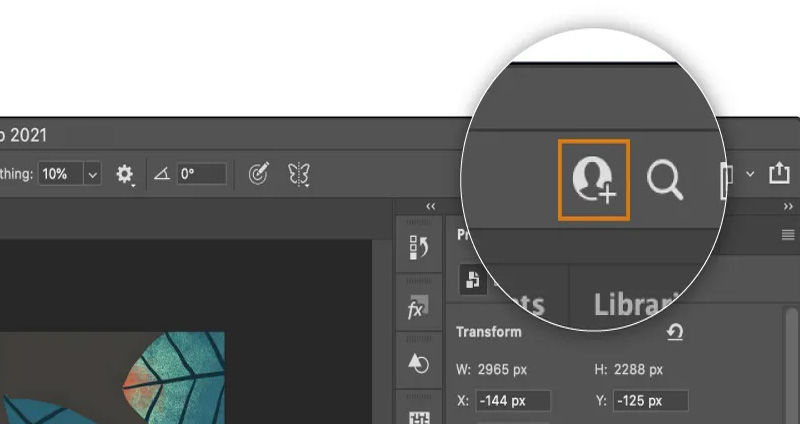Python | os.open 函數
怎樣使用系統級函數打開文件
最近更新時間 2020-12-10 14:05:21
os.open 函數根據 path 路徑 和 flags 標誌位打開文件,並根據 mode 設置其權限狀態。當計算 mode 時,會首先根據當前 umask 值將部分權限去除。本方法返回新文件的描述符。新的文件描述符不可繼承。
flag 和 mode 參數説明參見函數定義,常用標誌位(如 O_RDONLY 和 O_WRONLY)。在 Windows 上需要添加 O_BINARY 才能以二進制模式打開文件。
本函數適用於底層的 I/O 操作。常規用途請使用內置函數 open(),該函數的 read() 和 write() 方法(及其他方法)會返回 文件對象。要將文件描述符包裝在文件對象中,請使用 fdopen()。
函數定義
os.open(path, flags, mode=0o777, *, dir_fd=None)
# 函數定義
def open(file: _PathType, flags: int, mode: int = ..., *, dir_fd: Optional[int] = ...) -> int: ...
# 標誌位常量定義
O_RDONLY: int # os.O_RDONLY::0::0x0
O_WRONLY: int # os.O_WRONLY::1::0x1
O_RDWR: int # os.O_RDWR ::2::0x10
O_APPEND: int # os.O_APPEND::1024::0x10000000000
O_CREAT: int # os.O_CREAT ::64::0x1000000
O_EXCL: int # os.O_EXCL ::128::0x10000000
O_TRUNC: int # os.O_TRUNC ::512::0x1000000000
O_DSYNC: int # Unix only
O_RSYNC: int # Unix only
O_SYNC: int # Unix only
O_NDELAY: int # Unix only
O_NONBLOCK: int # Unix only
O_NOCTTY: int # Unix only
O_CLOEXEC: int # Unix only
O_SHLOCK: int # Unix only
O_EXLOCK: int # Unix only
O_BINARY: int # Windows only
O_NOINHERIT: int # Windows only
O_SHORT_LIVED: int # Windows only
O_TEMPORARY: int # Windows only
O_RANDOM: int # Windows only
O_SEQUENTIAL: int # Windows only
O_TEXT: int # Windows only
O_ASYNC: int # Gnu extension if in C library
O_DIRECT: int # Gnu extension if in C library
O_DIRECTORY: int # Gnu extension if in C library
O_NOFOLLOW: int # Gnu extension if in C library
O_NOATIME: int # Gnu extension if in C library
O_PATH: int # Gnu extension if in C library
O_TMPFILE: int # Gnu extension if in C library
O_LARGEFILE: int # Gnu extension if in C library
參數
- checkpath - 文件路徑。
- checkflags - 操作標誌位,詳細參數參見函數定義。
- checkmode - [可選參數],默認為 0o777。
返回值
- checkint - 文件描述符。
示例1: - 使用 os.open() 函數打開文件。
# coding=utf-8
# Python3 代碼
# 講解怎樣使用 os.open() 函數打開文件
# 引入 os 庫
import os
# 文件路徑
path = "foo.txt"
# 權限,可選、八進制
mode = 0o666
# 標誌位
flags = os.O_RDWR | os.O_CREAT
# 使用 os.open 函數獲取文件描述符
fd = os.open(path, flags, mode)
print("File path opened successfully.")
# 關閉文件
os.close(fd)
File path opened successfully.