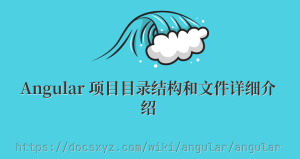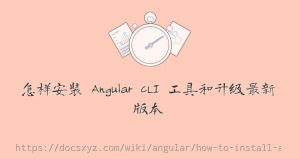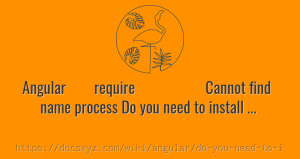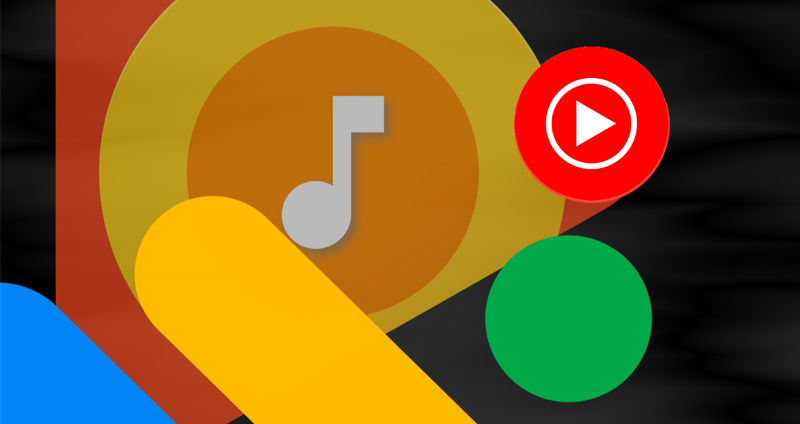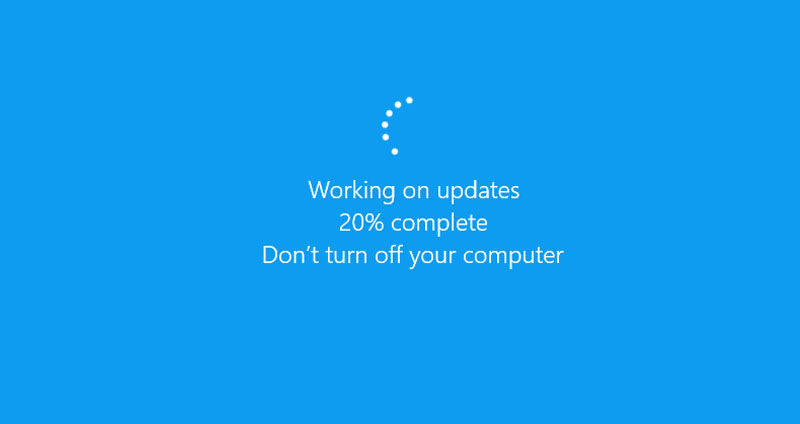Angular CLI ng 創建模塊和組件,支持多級目錄
最近更新時間 2020-11-23 20:01:43
Angular CLI 是一個命令行界面工具,可用於初始化、開發、構建和維護 Angular 應用。 你可以在命令行窗口中直接使用此工具,也可以通過 Angular Console 這樣的交互式界面來間接使用。
創建模塊
通過 ng generate module 命令可以創建或修改模塊,在 pages/monitor 目錄下創建 welcome 模塊命令如下:
ng generate module pages/monitor/welcome
簡寫
ng g m pages/monitor/welcome
CREATE src/app/pages/monitor/welcome/welcome.module.ts (193 bytes)
命令運行成功後會自動創建 welcome.module.ts,包括自動創建 /pages/monitor/welcome 目錄。
創建組件
通過 ng generate component 命令可以創建或修改組件,在 pages/monitor 目錄下創建 welcome 組件命令如下:
ng generate component pages/monitor/welcome
簡寫
ng g c pages/monitor/welcome
CREATE src/app/pages/monitor/welcome/welcome.component.scss (0 bytes) CREATE src/app/pages/monitor/welcome/welcome.component.html (22 bytes) CREATE src/app/pages/monitor/welcome/welcome.component.spec.ts (633 bytes) CREATE src/app/pages/monitor/welcome/welcome.component.ts (280 bytes) UPDATE src/app/pages/monitor/welcome/welcome.module.ts (265 bytes)
如果目錄下沒有 welcome.module.ts,會出現下面的錯誤,可以使用 skip-import 參數跳過檢查或者先創建一個模塊再創建組件。
More than one module matches. Use the skip-import option to skip importing the component into the closest module or use the module option to specify a module.