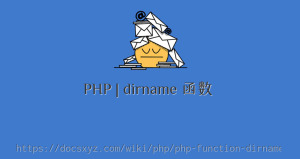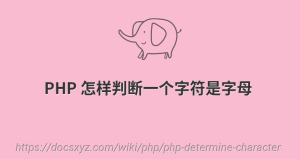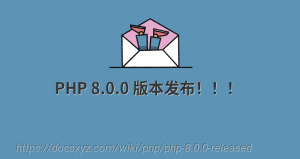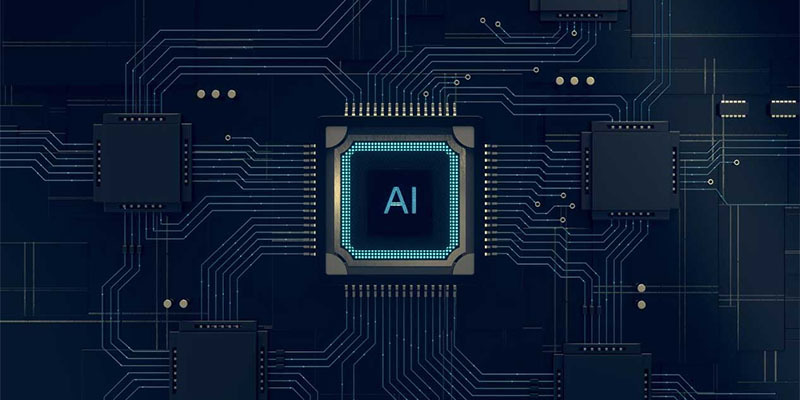PHP | file_exists 函數
怎樣檢測文件是否存在
最近更新時間 2021-01-01 14:04:50
file_exists 函數檢測文件或目錄是否存在。
對於大於 2GB 的文件,由於 PHP 的整數類型是帶符號的,在使用 32 位整數的平臺,可能會產生意外結果。
在 Windows 中要用 //computername/share/filename 或者 \\computername\share\filename 來檢查網絡中的共享文件。
函數定義
file_exists ( string $filename ) : bool
// 源文件位於:ext/standard/filestat.c
# 函數定義
...
RETURN_BOOL(VCWD_ACCESS(local, F_OK) == 0);
參數
- checkfilename - 文件或目錄的路徑。
返回值
- checkstring - 文件或目錄存在則返回 true,否則返回 false。
示例1: - 使用 file_exists() 函數檢測文件或目錄是否存在。
<?php
/**
* PHP 使用 file_exists() 函數檢測文件或目錄是否存在。
*
* @since Version 1.0.0
* @filesource
*/
// 文件路徑
$filename = 'foo.txt';
// 檢測文件是否存在
if(file_exists($filename)) {
echo "The file exists";
}
The file exists