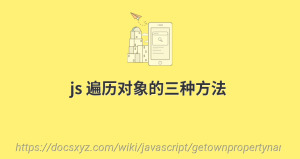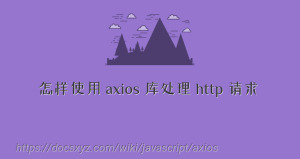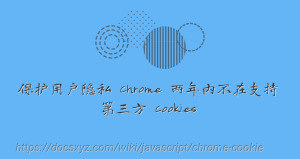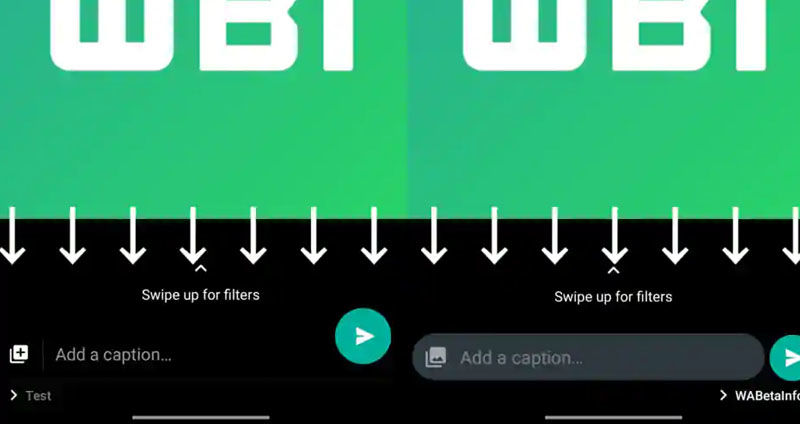JavaScript 使用 async 和 await 實現異步加載腳本
最近更新時間 2020-11-27 18:06:31
async 聲明的函數表示是異步執行的函數,async 函數中可使用 0 個或者多個 await 表達式,await 表達式會暫停整個 async 函數的執行進程並出讓其控制權,只有當其等待的代碼執行完後才繼續順序執行,一般用於 Ajax 請求可實現類似 Promise 的功能。
最簡單的定義如下所示:
async function asyncCall() {
#await ajax1
#await ajax2
#response
}
asyncCall()
VM91:2 Uncaught SyntaxError: await is only valid in async function
await 關鍵字只能位於 async 函數內否則會拋出如上語法錯誤。
async 函數一定會返回一個 Promise 對象,如果返回值不是 Promise 對象,會被自動包裝到一個 Promise 對象中,如下所示:
async function asyncCall() {
return 1
}
console.log(asyncCall())
Promise {: 1}
__proto__: Promise
[[PromiseState]]: "fulfilled"
[[PromiseResult]]: 1
//等價於
async function asyncCall() {
return Promise.resolve(1)
}
async function asyncCall() {
await 1
}
console.log(asyncCall())
Promise {}
__proto__: Promise
[[PromiseState]]: "fulfilled"
[[PromiseResult]]: undefined
//等價於
async function asyncCall() {
Promise.resolve(1).then(() => undefined)
}
在 await 表達式之後的代碼可以被認為是存在在鏈式調用的 then 回調中,多個 await 表達式都將加入鏈式調用的 then 回調中,返回值將作為最後一個 then 回調的返回值。
簡單實現異步加載腳本
如果項目中需要多個 JS 文件,執行語句依賴於所有 JS 都加載完成,下面的方法將實現異步執行多個 JS 的文件加載,加載完成後執行邏輯代碼。
const lazyLoad = async () => {
await import('zepto.min.js');
await import('js1.min.js');
await import('js2.min.js');
//執行語句
}
lazyLoad()
兼容性
| 瀏覽器 | 支持版本 |
|---|---|
| Chrome | 55 |
| Edge | 15 |
| Firefox | 52 |
| Internet Explorer | 不支持 |
| Opera | 42 |
| Safari | 10.1 |
| Android webview | 55 |
| Chrome for Android | 55 |
| Safari on iOS | 10.3 |
| Node.js | 7.6.0 |