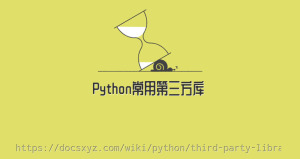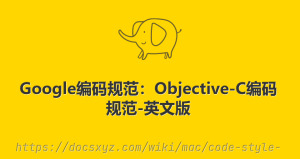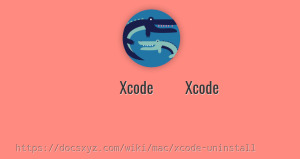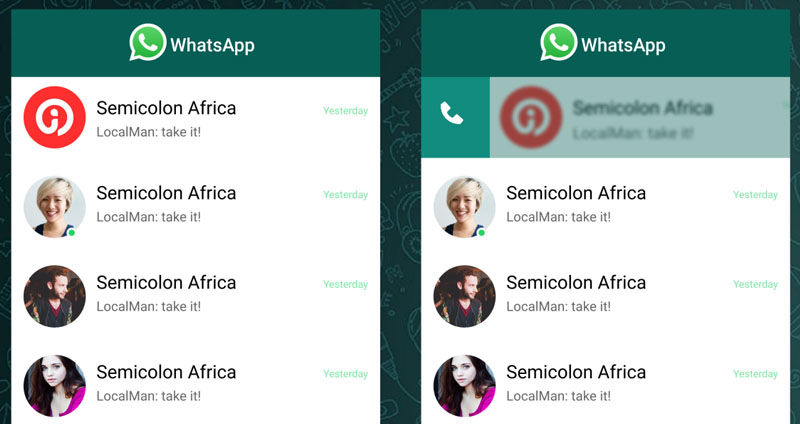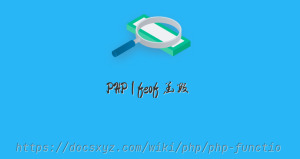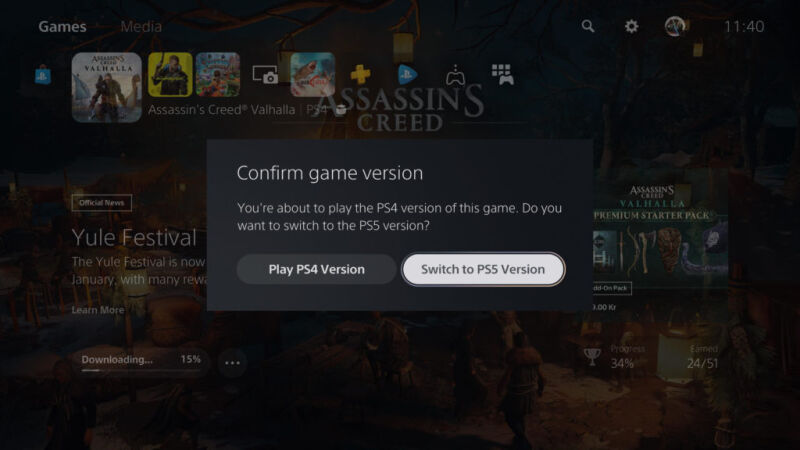Mac安裝軟件報錯:“XXX” is damaged and can’t be opened. You should move it to the Trash. 解決辦法
最近更新時間 2020-01-07 21:29:26
Mac系統設置不信任非 App Store 下載的軟件,從網絡下載的文件安裝會包如下錯誤。
“XXX” is damaged and can’t be opened. You should move it to the Trash.
有兩種方法可以解決問題:
1. 設置系統安全策略
可以在系統設置中更改安全策略。
設置路徑:System Preferences > Security & Privacy > General。
如下圖所示:
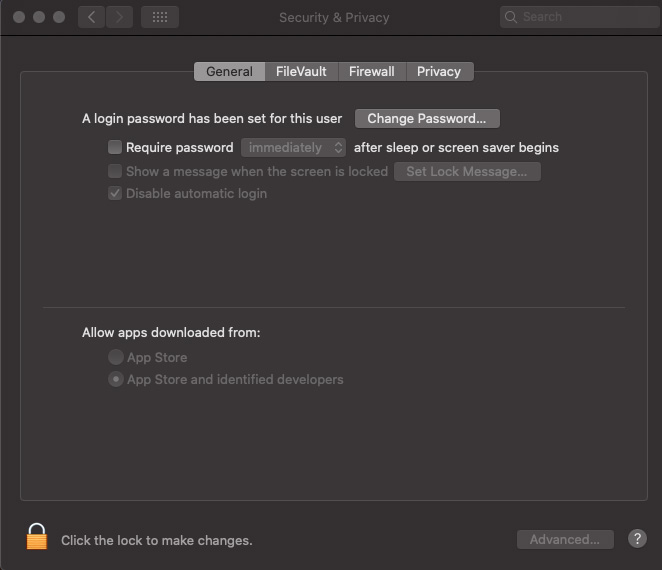
默認情況下,Allow apps downloaded from: 沒有 Anywhere 選項,執行如下命令後重新打開 Security & Privacy 會自動選擇。
設置安全策略 Anywhere
sudo spctl --master-disable
禁用安全策略 Anywhere
sudo spctl --master-enable
2. 設置擴展屬性
首先把 AppName.app文件拷貝到 /Applications 目錄下,執行命令設置擴展屬性:
xattr -cr /Applications/AppName.app
其中 AppName.app 為對應的應用程序名稱,可以在 /Applications 目錄下查看。